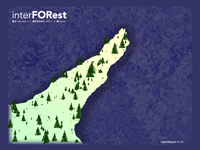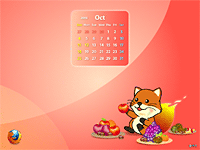 Foxkeh's October wallpaper is now available. This month, Foxkeh is feasting on some fall fruits and may have eaten a bit more than he should have. If Foxkeh gets too fat, he'll start looking like a racoon! Foxkeh, please don't eat too much =^_^=.
Foxkeh's October wallpaper is now available. This month, Foxkeh is feasting on some fall fruits and may have eaten a bit more than he should have. If Foxkeh gets too fat, he'll start looking like a racoon! Foxkeh, please don't eat too much =^_^=.
Archives by Category - Foxkeh
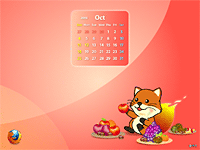 Foxkeh's October wallpaper is now available. This month, Foxkeh is feasting on some fall fruits and may have eaten a bit more than he should have. If Foxkeh gets too fat, he'll start looking like a racoon! Foxkeh, please don't eat too much =^_^=.
Foxkeh's October wallpaper is now available. This month, Foxkeh is feasting on some fall fruits and may have eaten a bit more than he should have. If Foxkeh gets too fat, he'll start looking like a racoon! Foxkeh, please don't eat too much =^_^=.
 Foxkeh, who was born on September 1st, 2006, is now 3 years old! Before we even knew it, Foxkeh had 32 wallpapers created for him, and this 33rd wallpaper celebrates Foxkeh's third birthday. Please remember, as long as you are not using Foxkeh for commercial profit, and you credit Mozilla, you're free to use Foxkeh in your own way. The design of Foxkeh seems pretty simple at first, but to draw Foxkeh yourself is harder than it looks. The staff of Mozilla Japan tried to draw Foxkeh but he ended up looking like a cat or a dog, not like the red panda that he is. If you are drawing your own Foxkeh, please feel free to use the Foxkeh images and body parts that are distributed on the download page. Happy birthday to Foxkeh and thank you to everyone who loves him and shares him with your friends and family. Foxkeh appreciates your love.
Foxkeh, who was born on September 1st, 2006, is now 3 years old! Before we even knew it, Foxkeh had 32 wallpapers created for him, and this 33rd wallpaper celebrates Foxkeh's third birthday. Please remember, as long as you are not using Foxkeh for commercial profit, and you credit Mozilla, you're free to use Foxkeh in your own way. The design of Foxkeh seems pretty simple at first, but to draw Foxkeh yourself is harder than it looks. The staff of Mozilla Japan tried to draw Foxkeh but he ended up looking like a cat or a dog, not like the red panda that he is. If you are drawing your own Foxkeh, please feel free to use the Foxkeh images and body parts that are distributed on the download page. Happy birthday to Foxkeh and thank you to everyone who loves him and shares him with your friends and family. Foxkeh appreciates your love.
The official release of Firefox 3.5 is almost here.
At Mozilla Japan, we have been planning a project to promote the new version of Firefox. Today we have started the Discover Shiretoko campaign along with the non-profit Shiretoko Nature Foundation of Hokkaido, Japan.
As some of you may know, each version of Firefox has a code-name that is the name of a national park. The code name for Firefox 3.5 is "Shiretoko" which is taken from the name of the Shiretoko National Park in Northern Japan.
In addition to promoting this new version of Firefox, we wanted to also take this opportunity to co-promote the beautiful natural forests of Shiretoko, Hokkaido which were given UNESCO World Heritage status in 2005.
Why is Mozilla collaborating with a non-profit nature conservancy organization? In fact Mozilla and this organization have a number of common goals and you can read 4 stores about Firefox and Shiretoko at the Discover Shiretoko site.
In addition, in order to get more people to know about both the Shiretoko national park as well as the new version of Firefox, we've started a web banner campaign called "tree banner." This banner uses the Canvas element to grow a "virtual tree" on your site.
In addition you can see all of the other people who have registered at Discover Shiretoko to grow a virtual tree on their own site at the interFORest site which shows all of the virtual trees growing on a virtual map of the Shiretoko peninsula.
For more details on the banner campaign, please go to the Banner Campaign site at Discover Shiretoko.
To see a map of all the participating websites, please go to the interFORest site.
We hope you will support both Firefox 3.5 and Shiretoko with these banners on your website or blog.
 Apologies for the delay as Foxkeh was out on vacation during Golden Week. This month's wallpaper features the spring blooming Lysichiton which is native to the Shiretoko National Park. Did you know that Shiretoko is also the code-name for the upcoming Firefox 3.5 browser? Foxkeh is enjoying the spring rays of sunshine and is frolicking in the park with a butterfly. Now that the long winter has ended and spring has arrived in Shiretoko, Foxkeh is eagerly looking forward to playing in the park. Please download the May 2009 Foxkeh wallpaper and share it with friends.
Apologies for the delay as Foxkeh was out on vacation during Golden Week. This month's wallpaper features the spring blooming Lysichiton which is native to the Shiretoko National Park. Did you know that Shiretoko is also the code-name for the upcoming Firefox 3.5 browser? Foxkeh is enjoying the spring rays of sunshine and is frolicking in the park with a butterfly. Now that the long winter has ended and spring has arrived in Shiretoko, Foxkeh is eagerly looking forward to playing in the park. Please download the May 2009 Foxkeh wallpaper and share it with friends.
 Please let us apologize for the delayed announcement. The November Foxkeh wallpapers are now available. This month, the theme is ice hockey, which is a winter sport most popular in North America. As it is sometimes called a "martial art on ice" will Foxkeh be ok in this rough-and-tumble sport? Although Foxkeh is not wearing his helmet in this image, of course in a real game he would wear his helmet for safety. Also Foxkeh can use his flaming tail to block attacks, so he would be a formidable opponent.
Please let us apologize for the delayed announcement. The November Foxkeh wallpapers are now available. This month, the theme is ice hockey, which is a winter sport most popular in North America. As it is sometimes called a "martial art on ice" will Foxkeh be ok in this rough-and-tumble sport? Although Foxkeh is not wearing his helmet in this image, of course in a real game he would wear his helmet for safety. Also Foxkeh can use his flaming tail to block attacks, so he would be a formidable opponent.
Two years ago on September 1st, 20068, Foxkeh was born (Japanese blog post.)
Today, we're happy to announce both the 2nd birthday of Foxkeh as well as the release of the Foxkeh theme for Firefox 3.
As with the previous version of the theme, when the page is loading, Foxkeh wil run in the upper right-hand corner to get you your webpage. (Note that Foxkeh will not be present if you use the small icons in Firefox.) For those of you who were waiting for this or are new to Firefox, please give the Foxkeh theme a try.
How to use the Foxkeh theme for Firefox 3:
- Install Firefox 3. (If you are already using Firefox 3, please skip step 1.)
- Click to the Mozilla Add-ons page for the Foxkeh Theme and click on the green "Add to Firefox" button.
- Read the end user license agreement and click on the "Accept and Install" green button.
- Firefox will install the theme from the Mozilla Add-ons site.
- Once the theme is installed, you must restart Firefox to see the theme. Select "restart Firefox."
- You're using the Foxkeh theme in Firefox 3!
It’s finally here! The Foxkeh theme for Firefox!
With this theme, you can enjoy a little Foxkeh running while pages load. Try it and have fun with him!
Here are the instructions for how to set up the Foxkeh theme:
Foxkeh Theme is only for Firefox 2. If you use a previous version, please update to Firefox 2 before installing this theme.
iCommons is an organization with a broad vision to develop a united global commons front by collaborating with open education, access to knowledge, free software, open access publishing and free culture communities around the world.As you can see, Foxkeh is proud to being auctioned to benefit this important organization. Please tell all your friends about this iCommons auction!iCommons.org: The iCommons Auction
Foxkeh is more and more popular. He's even now available as a Spread Firefox! affiliate banner.

foxkeh-fx2-125x125: 1
Please visit the affiliates homepage at Spread Firefox! to download various Firefox, Thunderbird and now Foxkeh banners for your website, homepage or blog.
Hello everyone! Have you heard of Foxkeh? Foxkeh was born to boost the promotion of Firefox in Japan and has become quite popular on the Web.